Instructions for Facebook connect are as follows:
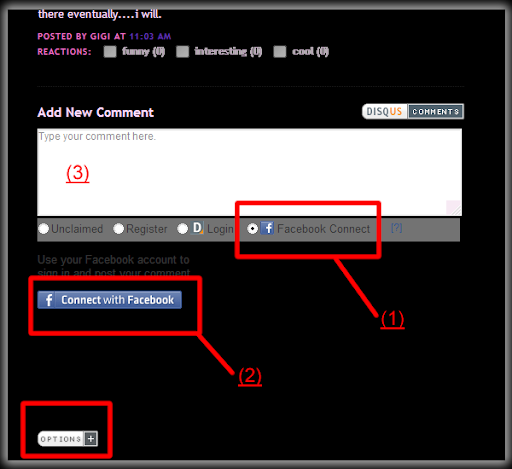
1. Click the facebook connect on the comments box.
2. Click connect with facebook when the button appears, and allow facebook connect to access your profile like you do with any other facebook application.
3. Type in your comment and post it.
Note: This works on any site that has this feature. Of course if you have a Disqus account, you can use that, or you can just post an Unclaimed comment.
Now subscribing. If you click the options button highlighted in the picture above, you get a small list of options like the one below:

Click "This Thread" where subscribe is, and you get a dialog (in Firefox) like this:

Just select where you want the link to be shown and then click add. When you open your favourites menu, it should be there as a menu with the RSS feeds icon. Put your mouse cursor over it and you'll see all the most recent posts.
No i want to see more page views and a few comments before i bother upgrading again with FeedBurner. OK?
*edit* How is the new wide format looking? Sorry if you're on a small screen, i had to make everything wider because i hate it when Blogger cuts half my pictures out. I'm loving the fact i can see the full frame now even.
Blogged with the Flock Browser













